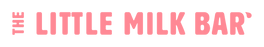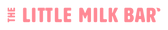SHIPPING
*During Holidays and Peak Seasons orders can take up to 10 business days to process before shipping.*
Orders typically take 2-3 business days to process before shipping, unless otherwise noted under the shipping details on the product page during the time you make your purchase.
Once your order has shipped, you'll get a shipping notification email with a tracking number. Orders can be shipped with Expedited or Ground Shipping. The Expedited Shipping timeframe is 2-3 business days, while the Ground Shipping timeframe 5-7 business days, after your order has been fulfilled. Shipping costs are calculated at checkout.
DO YOU SHIP WORLDWIDE?
Yes! Once you type in your shipping address at checkout, you'll be informed of the shipping charges.
INTERNATIONAL ORDERS ARE FINAL SALE
International orders may be subject to duties and/or taxes, they are the responsibility of the customer upon delivery. Any items returned to The Little Milk Bar due to failure of custom or import fees paid, will not be refunded.
Delivery times for international orders can vary but may take up to 4 weeks.
WHY DO I HAVE TO DUTIES AND TAXES ON MY INTERNATIONAL ORDER?
All international shipments are processed as Duties Delivery Paid, your taxes and fees will be calculated at checkout.
MY ITEM HAS SHIPPED - CAN WE CHANGE THE ADDRESS?
We are unable to modify addresses for orders that have already been shipped. Please ensure your shipping details are accurate before finalizing your order.
ORDER CHANGES
Unfortunately, we do not have the ability to change orders after they have been placed.
IS FREE SHIPPING AVAILABLE?
Free standard shipping within the U.S. is available for orders order $75 before taxes.
WHEN WILL PREORDERS SHIP?
Preorder shipping estimates are provided on the product page. Orders with preorder items will be shipped together once all items are available.
If you want your other before your Pre-Order item, please place two separate orders.
FINAL SALE
An item labeled as ‘Final Sale’ are not eligible for returns / exchanges. This includes Sale Items, Black Friday/Cyber Monday Items, and Mother's Day Sales.
PRICE MATCH
We regularly compare our prices to competitors to ensure they’re as low or lower than the competition. Because of this, we do not offer price matching.
DAMAGED ITEMS UPON RECEIPT
All damaged items must be reported within 5 days of receiving the item. Please email our Titty Squad, at hello@thelittlemilkbar.com, with a photo attached.
If you contact us after 5 days of receiving your damaged item, you will not be eligible for a refund or replacement.
LOST OR STOLEN PACKAGES
We offer package protection with Redo Free Returns & Package Protection! You can select this option at checkout to protect your package.
If your Redo-protected order is lost, damaged, or stolen, Redo’s expert support team will help ensure that your order gets replaced or refunded according to your preference. Claims will be reviewed for approval within 1-2 business days from filing.
Please Note:If you did not opt for Redo Free Returns & Package Protection, you will not be eligible for a replacement or refund if your item is lost, stolen, or damaged in transit.
Need to file a claim? File here.
HOW DOES REDO PROCESS REFUNDS OR REORDERS?
Refunds: When refunding an item, Redo Free Returns & Package Protection covers the subtotal of the order. Shipping costs, taxes, and the Redo protection charges are not included in the refund.
Reorders: Redo will reorder the items depending on in-stock availability. If any items are unavailable, they will be refunded. Redo covers the cost of any reorders, including shipping and taxes.
Please Note: Orders that do not have Redo Free Returns & Package Protection coverage will not be eligible for refunds or reorders if they are lost, damaged, or stolen.
RETURN POLICY
Our return policy can be found on our Returns / Exchanges page.
PROMO CODES
Please note that promo codes, shop credits, and shipping discounts cannot be combined on orders. Only one promotion can be applied per order. We apologize for any inconvenience this may cause.
ARE YOUR TEES USA MADE?
Yes! Our tees are made here in the USA. We use local screen printers and seamstresses, with all items being assembled & packaged right here in Utah.
DO YOU RESTOCK SOLD OUT ITEMS?
Merch: Once it’s gone, it’s gone forever… unless it’s a total best seller — then we might just bring it back. Make sure you sign up for the waitlist for that specific item/size you’re looking for, you’ll be notified very first when it’s been added back to the shop.
Allie Bras & Frankie Tanks: We regularly restock our core colors. Seasonal colors may not return once sold out.
Make sure you’re following our Instagram HERE, to get the latest shop updates and restock dates.
SIZING GUIDE
We don’t use a one-size-fits-all chart — every piece has its own unique fit. Here’s how we help you find your perfect size:
Allie Bras: Come with detailed sizing charts + model size suggestions for extra guidance.
Merch: We recommend sizing up if you love that relaxed, oversized look. Check the product description! We always note if something runs small, oversized, or true to size — plus we share the model’s height, weight, and size for easy reference.
WASHING
For best results and to prevent fading, we recommend washing our fabrics inside out with phosphate free detergent in cool or warm water using a gentle or delicate machine cycle. We suggest hang drying our items.
DAMAGED ITEMS
All damaged items must be reported within 5 days of receiving the item. Please email our Titty Squad, at hello@thelittlemilkbar.com, with a photo attached. If you contact us after 5 days of receiving your damaged item, you will not be eligible for a refund or replacement.
OTHER QUESTIONS
Feel free to get in touch with our Titty Squad at hello@thelittlemilkbar.com with any other questions. We’re happy to help!